Montreal SEO - Local Search Engine Optimization
by Montreal's SEO specialist, Gabriel Goldenberg aka Bookworm-SEO.
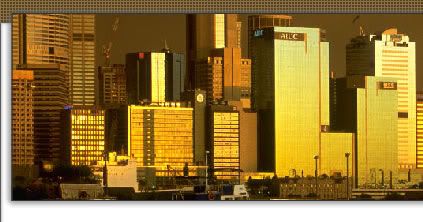


|
Montreal SEO NewsletterThe Montreal SEO newsletter and RSS feed share great SEO tips! SEO - Search Engine Optimization:Bringing search engine traffic to a website by making it rank high in the engines (Google etc.) for its keywords.
Publications, Citations etc.Quoted in Marketing Sherpa's Marketing Wisdom for 2007? (PDF) Published on Sitepoint: The 5 Most Common SEO Mistakes Published by Pandia: Linkbait's Characteristics Published on BrandCurve: Best Practices in Search Engine Reputation Management Optimized and Ranking: Montreal SEO Archives
Related Specialists:1. Freelance copywriting specialist Bill Hilton 2. Politics and the Web by La Presse's Tristan Peloquin 3. Google Maps and Yahoo Local by Mike Blumenthal, local search specialists 4. Legal Marketing Blawg by popular speaker Larry Bodine 5. SEO by the Sea by patent guru Bill Slawski 6. Brand Curve and Marketing Blurb by marketing expert Susan Gunelius 7. Mike the Internet Guy by Denver local SEO pro Mike Belasco
8. Here's What I Think by professional socialite 9. Phil's Blogservations by blogosphere expert Phil Gomes 10. SEO Specialist Brent David Payne. 12. Gab Goldenberg Best of Montreal SEO:Google Maps Ranking FactorsGoogle Sucks Political Campaigns: Slacker Marketing Local Search Engine Submission Google Maps and Local SEO:Google Maps ManiaGoogle Maps API blog Google Maps Advertising Bill Slawski on Local SEO Sharon Fling, Local SEO Resources for SEO specialists:1. Aaron Wall's SEO research extension for firefox.2. Google Adwords keyword research tool. 3. Nichebot Multi-Engine Keyword Research Tool 4. SEOMoz's PageStrength Tool 5. The 80/20 of SEO - my first readings on the topic. |
| Request a Quote! |
| Visit my new site, SEO ROI Services to hire me. |
| About Gab, aka Bookworm-SEO |
| Qualifications, prices, services... |
| About SEO Montreal |
| SEO Montreal is a Montreal-based local Search Engine Optimization consulting company. Nous sommes une agence spécialisée dans le référencement. It is part of the SEO ROI family. Le blogue partage des conseils sur le référencement et surtout sur le Local SEO. |
| My SEO Consulting |
|
1. Established Websites For Sale
#7 Google, #5 Yahoo: Established Websites for Sale. SEO Consultant in Summer '06. 2. Montreal Hotel
#1 Yahoo: Downtown Montreal Hotel #3 Google, #8 Yahoo: Hotel Montreal.
#1 on Google, Yahoo and MSN: Montreal SEO. SEO Consultant since May 06. 4. Dogs for Sale - October 2007 1 Hour SEO Consultation 5. Dental Seminars - My dad's dental CE site. |
| Previous SEO writing |
|
| Links |
|
1. Montreal Local Search Engine 2. Find it in Canada Search Engine 3. Google Canada 4. US Local Search 5. Google Local Search 6. SEOmoz Pro Membership Review |
| Miscellaneous |
|






You can add HTML special symbol in your blog post. < and > will translate to < and > in your blogger post.
Blogger Tips and Tricks
(darn. The special symblol get translated in the comment. See How to post special character